13.15. Motadata Config Backup Job¶
The config backup job creates a backup of the Motadata configuration files at regular intervals. This has following features:
The job takes a backup of Motadata configuration at regular intervals.
In case if something goes wrong and you lose all your configuration data of Motadata (widgets, Dashboards, alerts etc.), you can restore the server using backup data.
You can take backup on remote FTP server.
In the backend, the files is placed in “/Motadata/Motadata/Backup” folder.
There are two different ways to restore the backup:
GUI: Upload the backup file from Admin panel.
Backend: User can restore the backup Config file by executing a script in backend. Contact support for more information.
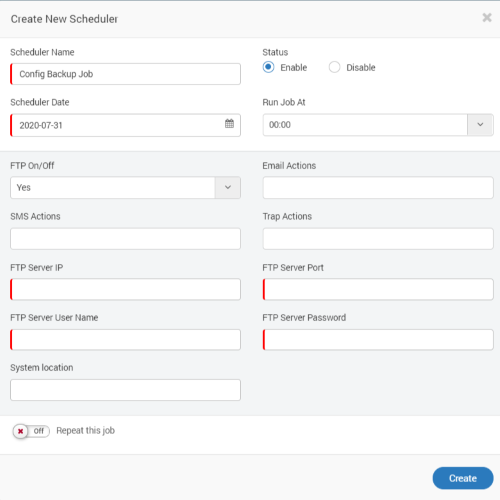
Scheduler for Config Backup Job¶
Specific Fields
Email Action: Enter the email to whom you want to notify about the job.
Trap Action: Select the trap action for the generation of job.
SMS Actions: Select the desired SMS action from the drop-down to notify about the job generation.